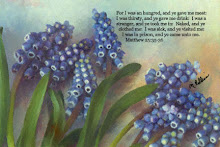Tuesday, August 21, 2012
Three dollar vase and flowers
This vase with yellow roses was purchased last week at an antique mall for just $3.00. I just couldn't believe it! I was actually looking for yellow roses, but to get a pretty vase AND some yellow roses!!!!!! (I added the lilies.)
Of course the flowers aren't real, but I used some real ivy for some of the photo.
For the background, I used some dark lavender poster board I purchased from Hobby Lobby. I used a small lavender blanket for the base of the image.
I used many different techniques to get the photo just the way I wanted it.....so I'm not going into detail.
BUT please support some of your local flea markets, thrift stores, antique malls.....you can get some great buys!!!!
Wednesday, February 29, 2012
Old coin purse and coins
Many times photos are taken out of necessity and the above photo is the result of one of those needful photo shoots.
I was finalizing a blurb.com book I was compiling - all I needed were the cover photos.
Since the book was titled - Nothing to Pay - I really kinda wanted the book's images on the front and back cover to correspond with the title.
I had already found an image for the front cover - a still life photo I had composed seven years previously. The photo itself was an arrangement of my mother's and father's Bible, a pair of old glasses, an old coin purse and some old coins.
But I couldn't find an image for the back cover.
So this past Monday, I again got out my father's old coin purse and a few old pennies and to make the picture even more of a memory for me, I got out one of his old brown waist long jackets and used it as the foreground. One of Hobby Lobby's large brown poster boards was used as the background.
After about 10 pictures I decided upon the above picture.
I then took the following steps.
1. Under Corel Paint Shop Pro Photo X2, I added some extra texture to the photo and gave the extra textured photo a new name. (Never destroy the origional photo.)
2. I then took the extra textured photo image into Photoshop Elements and under "enhancements" I decreased the red and called it by another name.
3. I then went back into Corel Paint Shop Pro Photo X2
4. I opened up the extra textured photo image.
5. I then opened up the decreased red image.
6. I made a copy of the decreased red image.
7. I then pasted the copy of the decreased red image as a layer onto the extra textured image.
8. I then reduced the decreased red image layer to about 28 percent (to suit my fancy).
9. I then merged the layers and called the image under a new name.
By doing Step number 2, I was making a decision. I personally had decided the picture had too much red in it and so I was attempting to decrease the red.
By doing Step number 8, I was again making a decision. I had decided that Step number 2 had taken out way too much red, and I was attempting to put back in some more red.
Oh, by the way, the blurb.com book will be out in a couple of weeks, I'll let you know on the particulars.
Subscribe to:
Comments (Atom)