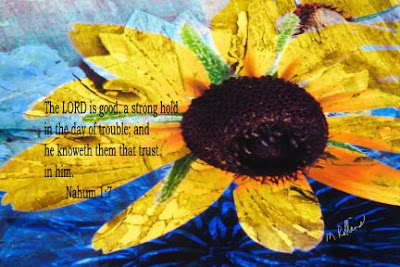
NOTHING LIKE HAVING FUN WITH PHOTOGRAPHING FLOWERS AND OTHER THINGS!
If you work with computers with manipulating images, you really should check out Corel's Paint Shop Pro software. There are some really neat tools, but I usually use the "arithmetic" part of their program.
First thing you take 2 images which are exactly the same size. Then you let the software do the "arithmetic" version of the 2 images you chose. The "arithmetic" choices are: 1. an average of the 2 images - 2. the lightest of the 2 images - and 3. the darkest of the 2 images.
Broken down - this means you get a completely new image based upon which one of the 3 choices you choose.
Now for the example.
I had 2 images - 1 image was of some old wood with a emblem and some pealing paint and the other image was of 2 black-eyed susans on a small blue plate.
Since I did this image about 4 years ago, I don't remember which choice I made, but I think it was an average of the 2. (Remember, I THINK it was that choice.)
Notice you can see some of the wood underneath the lighter portion of the plate. Also, you can see some of the wood underneath the flowers. This all gives the image a rather "unique" look.
Now that I've worked through this example, I firmly believe I used the "average of the two images." I couldn't have gotten the results I achieved if I had used either of the other two choices.
Challenge for today:
Seriously think about purchasing Corel Paint Shop Pro.
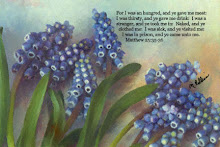
My sister gave me her PSP 7 and all I use it for is reducing file size for the web. I have played around with it a little for other things too, but mainly for file size. If you like PSP you should check out Painter Essentials 4! I love this program- it was so much fun. You can check out one of my posts 'photos to paintings'. I did the trial download, but I sure would love to get this program!
ReplyDeletehttp://www.softpedia.com/get/Multimedia/Graphic/Graphic-Editors/Corel-Painter-Essentials.shtml
I actually found a site that had it for $17