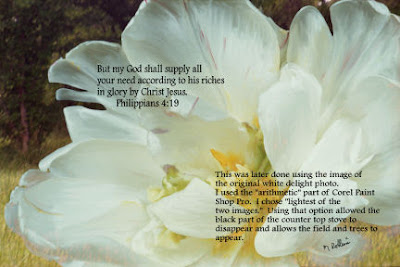
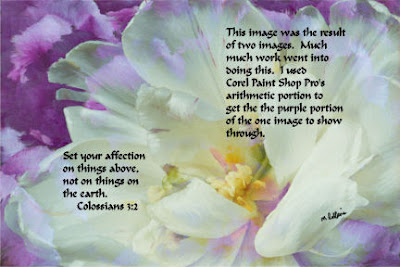
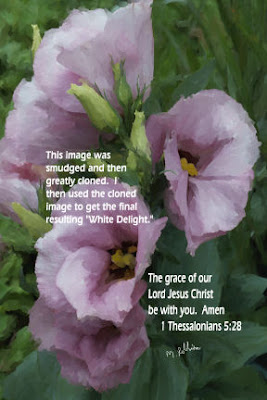
Photography IS considered an art so now....... consider yourself as an artist.
(Hopefully by now you have determined what your photography interest is. Then you can start admiring and you can start learning from a different source - admiration!)
So, get out an old notebook or buy a new one. Get some sheet protectors. Then go looking for examples of what you admire in photography. (The best source of finding examples is by looking in magazines.)
I subscribe to some garden, camera, antique, and art magazines. I regularly look through them and tear out "images or pages I pant over." I then put them into my sheet protectors and put them into my "personal notebook."
See, by creating a notebook I've a handy research area that gives me ideas! (You never copy work of other individuals.)
Also, check out your local library. Some libraries have a magazine exchange section. You bring in a magazine and leave it and walk away with a magazine someone else left.
Before I go any further I want to stress 3 things here.
1. Never work from the original photo. ALWAYS! ALWAYS make copies and work from your copies.
Today you may like what you created. Tomorrow may be a different story. So, if you have made copies of the different stages of your photo reworking there will always be a point where you can go to change what you have previously done.
2. Always work from photos of the same size.
3. Wait till you think you have the "final" image. Make a copy of it and THEN crop the copy if you must. (Of course make a copy of the cropped image.)
Now on to the final competition image. (See yesterday's posted image.)
I took a photo of flowers I really liked. I made a copy of that image and from that copy I then smudged it with a now outdated software.
I made a copy of the smudged result and went onto my next step.
In order to hide all of the green leaves, I made copies of the lavender flowers and arranged them as layers. The result was I had a photo which didn't look like much, but all of the green was missing.
I made a copy of that image and then I went on.
I went into the software program Corel Paint Shop Pro.
I took the two images I was now going to work with: the white flower image and the completely reworked lavender flower image.
Since these two images were the same size, I could then utilize a wonderful feature that Corel Paint Shop Pro offers called - "arithmetic." I chose "lightest" and then the software automatically reworked the 2 same size images and gave me a "new image." Since I chose "lightest" the darkest part of the images disappeared and only the "lightest" portions showed. The black counter disappeared and the lavender appeared!
I liked what I got so I then made a copy of the new image.
I then really reworked that new image for competition purposes.
Then a wonderful Master Photographer got the image ready for competition mounting. Then on the day of competition "White Delight" got the highest score!
I later used the original white flower image and an image of a field, did an "arithmetic" and then got a totally different image.
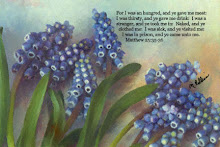
No comments:
Post a Comment